Building Thruster Fire with Xcode’s Particle Editor
We’re going to walk through how to use the Sprite Kit particle editor that comes with Xcode to add some exciting thruster fire to our valiant spaceship. First, choose File > New > File in Xcode. In the template picker, make sure iOS Resource is selected in the sidebar, select SpriteKit Particle File, and click Next, as shown in the following figure.
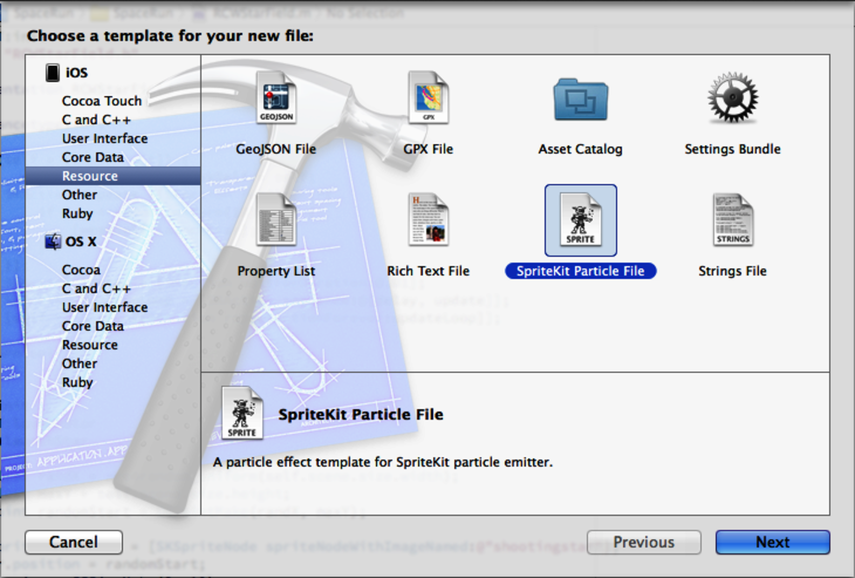
When asked to choose a particle template, use the default Spark and click Next. Then name the file thrust.sks. You’ll notice that the thrust.sks file and an accompanying spark.png texture file are now in the ...
Get Build iOS Games with Sprite Kit now with the O’Reilly learning platform.
O’Reilly members experience books, live events, courses curated by job role, and more from O’Reilly and nearly 200 top publishers.

