Assigning date or time to the variables
BPEL enables many date and time operations. In this recipe, we explore how to manage date and time in BPEL processes.
Getting ready
We create an empty synchronous BPEL process (DateTime.bpel) and adjust the request message to accept date and time. In DateTime.xsd, we modify the process element as follows:
<element name = "process">
<complexType>
<sequence>
<element name = "input" type="dateTime"/>
</sequence>
</complexType>
</element>How to do it…
In the BPEL process, we define the variables that accept date and time as shown in the following screenshot:
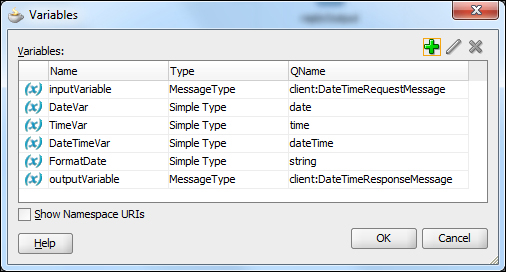
Next, add the assign activity, where we define the copy rules ...
Get BPEL and Java Cookbook now with the O’Reilly learning platform.
O’Reilly members experience books, live events, courses curated by job role, and more from O’Reilly and nearly 200 top publishers.

