Defining global variables in a BPEL process
This recipe describes how to define a global variable inside a BPEL process in Oracle SOA Suite.
Getting ready
There are no special preparations required for this recipe. We create a project in JDeveloper with an empty synchronous BPEL process.
How to do it…
In the following steps, we will show you how to add a global variable to a BPEL process in JDeveloper:
- We start by opening the BPEL process in JDeveloper. We then select the scope of the BPEL process. Note that it will be highlighted blue. We then select the variables icon in the BPEL process toolbar as shown in the following screenshot:
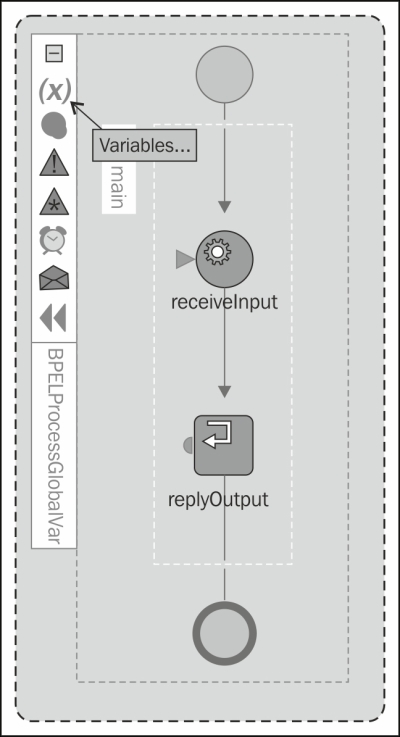
- The dialog opens ...
Get BPEL and Java Cookbook now with the O’Reilly learning platform.
O’Reilly members experience books, live events, courses curated by job role, and more from O’Reilly and nearly 200 top publishers.

