Viewing logfiles in the Enterprise Manager Console
This recipe explains the functionality of viewing the logfiles in Oracle SOA Suite via the Oracle Enterprise Manager Console. This functionality provides a number of possibilities to format and filter for best user experience.
How to do it…
The following steps show the necessary actions required to view logfiles in the Enterprise Manager Console:
- Log in to the Oracle Enterprise Manager Console.
- Right-click on the domain name and select Logs | View Log Messages as shown in the following screenshot:
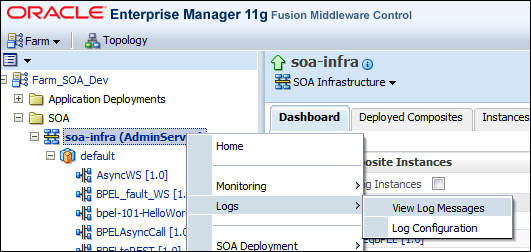
- You'll get the main window for exploring the logfiles as shown in the following screenshot:
- Enter the search ...
Get BPEL and Java Cookbook now with the O’Reilly learning platform.
O’Reilly members experience books, live events, courses curated by job role, and more from O’Reilly and nearly 200 top publishers.

