Changing Parameters
JBuilder allows you to change a method signature by reordering existing parame-ters or adding new parameters. By pulling up the context-sensitive pop-up menu on a method, you can select the menu item Change Parameters for methodname. Figure 7.13 displays the Change Parameter for Method methodname dialog box.
Figure 7.13. Change Parameters of Method methodname.
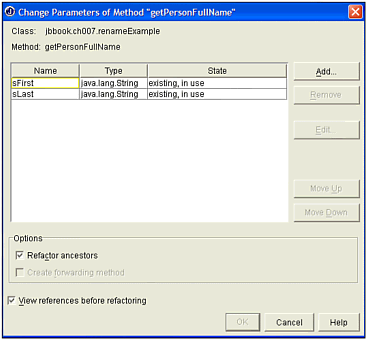
Figure 7.13 displays the method and any existing parameters. Existing parameters can be reordered using the Move Up and Move Down buttons. Existing parameters cannot be removed.
Three options perform identical operations as the Rename Method dialog box. The first option ...
Get Borland® JBuilder™ Developer’s Guide now with the O’Reilly learning platform.
O’Reilly members experience books, live events, courses curated by job role, and more from O’Reilly and nearly 200 top publishers.

