Customizing a page template
On an average page, we may want to display the page title. The home page is a special page of course. Let's prepare a custom template for it.
In the following steps, we'll set up a custom page template that will remove the page heading and bring in a custom template for our page contents. We'll equip the custom content template with the markup structure we need for the carousel and columns:
- In the main
themesfolder, find thetemplate-custom.phpfile. This is a sample page template that's easy for us to adapt. - Make a copy of it and rename it
page-home.phpas shown in the following screenshot: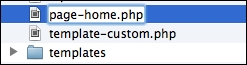
- Open the new
page-home.phpfile ...
Get Bootstrap Site Blueprints now with the O’Reilly learning platform.
O’Reilly members experience books, live events, courses curated by job role, and more from O’Reilly and nearly 200 top publishers.

