Adding Font Awesome icons
Font Awesome is a font icon set that offers 361 icons at the time of writing this book—twice as many as available in the current Bootstrap version of Glyphicons. Font Awesome icons are free, open source, and built to play nice with Bootstrap. You can see the Font Awesome home page at:
http://fortawesome.github.io/Font-Awesome/
Let's fold Font Awesome into our workflow.
- Navigate to the Font Awesome home page, at http://fortawesome.github.io/Font-Awesome/, and click on the large Download button.
- Extract the downloaded archive and look inside. You'll find the following folder structure:
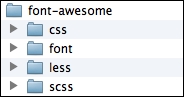
- Inside the
fontfolder, you'll find the Font ...
Get Bootstrap Site Blueprints now with the O’Reilly learning platform.
O’Reilly members experience books, live events, courses curated by job role, and more from O’Reilly and nearly 200 top publishers.

