Turning links into buttons
Turning our key content links into visually effective buttons is straightforward. The key classes we'll employ are as follows:
- The
btnclass will style a link as a button - The
btn-primaryclass will assign a button the color of our primary brand color - The
pull-rightclass will float the link to the right, moving it into wider space to make it a more appealing target
Add these classes to the link at the end of each of our three content blocks:
<p><a class="btn btn-primary pull-right" href="#">See our portfolio</a></p>Save and refresh. You should see the following result:
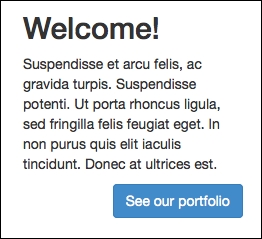
We've made great progress. Our key elements are taking shape. ...
Get Bootstrap Site Blueprints now with the O’Reilly learning platform.
O’Reilly members experience books, live events, courses curated by job role, and more from O’Reilly and nearly 200 top publishers.

