Tabs
Tabs provide an option to split your content into separate pages. This is an ideal component when you have a particularly large form that you want to split up into a logical grouping. For example, when you're editing an employee's record, you might want to split their basic information from their background history, as illustrated in the following screenshot:
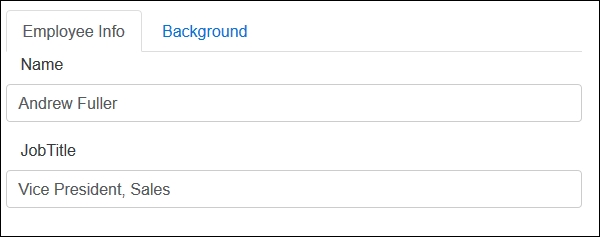
Bootstrap tabs are divided into two parts. You first need to specify the tab names and the ID of the corresponding <div> element to show when the user clicks on the tab. This is done by creating a standard unordered list <ul> element with the tab names as child list items <li>. The <ul> ...
Get Bootstrap for ASP.NET MVC - Second Edition now with the O’Reilly learning platform.
O’Reilly members experience books, live events, courses curated by job role, and more from O’Reilly and nearly 200 top publishers.

