Fixing the toggle button for mobile
We created our page using the principles of mobile-first development, although some of the components here are not appearing properly or are simply not appearing, and we must fix that.
First is the toggle button, .navbar-toggle, in the navigation bar. It is actually appearing, but with a really bad colorization. Let's fix that with some CSS:
.navbar-toggle {
border-color: #252830;
background-color: #e5e9ec;
margin-top: 13px
}
.navbar-toggle .icon-bar {
background-color: #252830;
}The toggle button should appear like what is shown in the next screenshot, now using gray colors:
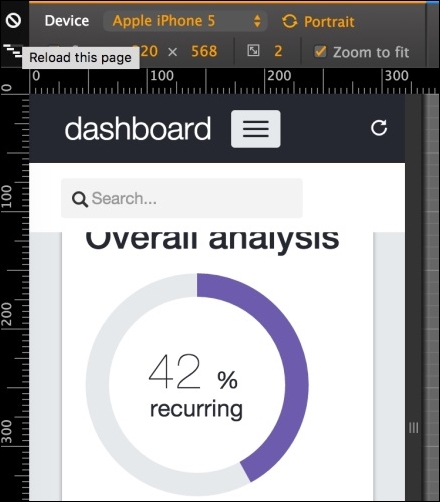
As you can see, there are many other ...
Get Bootstrap 4 By Example now with the O’Reilly learning platform.
O’Reilly members experience books, live events, courses curated by job role, and more from O’Reilly and nearly 200 top publishers.

