- Fill out the Workspace name and Description.
- In the Clone from Git or Mercurial URL input field, enter the address of the official Bootstrap repo on GitHub at https://github.com/twbs/bootstrap:
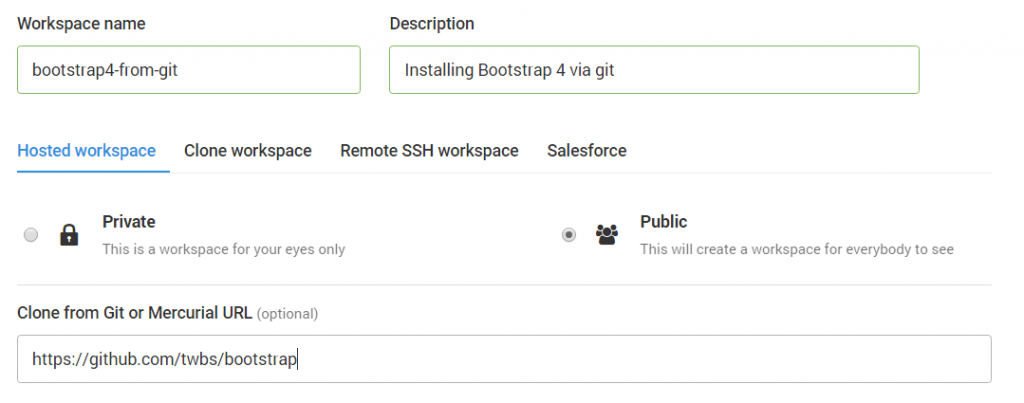
-
Click on Create workspace. After clicking on Create workspace, a new container will be spun up. Once the environment is ready, you'll be greeted with the tree structure of Bootstrap 3.3.7, cloned from GitHub.

