Basic Overview: Paths
Paths are vector based resolution-independent curves. They do not belong to any particular layer but can be saved and converted to selections. Paths are very good for selecting clearly defined edges, such as body shapes and machines. Hair, fur and other textures rich in detail on the other hand are unsuitable. Paths are the graphic designer's daily bread; everyone else looks at them with suspicion because they take some getting used to. But once you are a bit more familiar with paths, you won't want to manage without them.
More info on using paths
The paths you use in our workshops are created with the Pen tool (

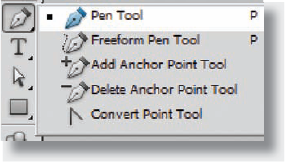
Use Path Selection tools to modify a finished path's position, size and shape.
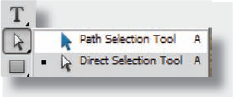
Simple triple-click on the image area to create two paths with an anchor point/corner point. You can place as many anchor points as you wish.
Double-click and then drag over the image at the same time as the third click. This creates a curve, the corner point is now a curve point. In the workshops you always need to close a path by clicking on the starting point. You will see a circle ...
Get Bodyshop: The Photoshop Retouching Guide for the Face and Body now with the O’Reilly learning platform.
O’Reilly members experience books, live events, courses curated by job role, and more from O’Reilly and nearly 200 top publishers.

