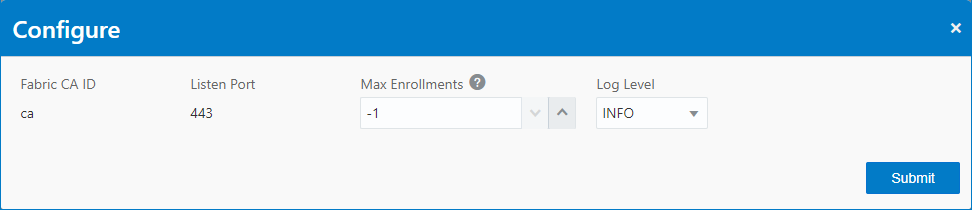The CA node of the network keeps track of enrolled identities and certificates on the network. We can change the configuration of the CA node on the same Nodes page. Filter the list on type – CA, in this case, and click on the options menu at the right side of the entry in the list. Again, in the options menu, select the option to Edit Configuration. This action will display a dialog window in which we can review and change the node's configuration. It includes the ID of the Fabric CA, the Listen Port, the Max Enrollments, and the Log Level attributes, as shown in the following screenshot: