We can change the settings of the ordering service by navigating to the Network page. On this page, all organizations are listed that are part of the network, and it allows us to add organizations and update the ordering service settings. Click on the Ordering Service Settings button to display the current settings, as shown in the following screenshot:
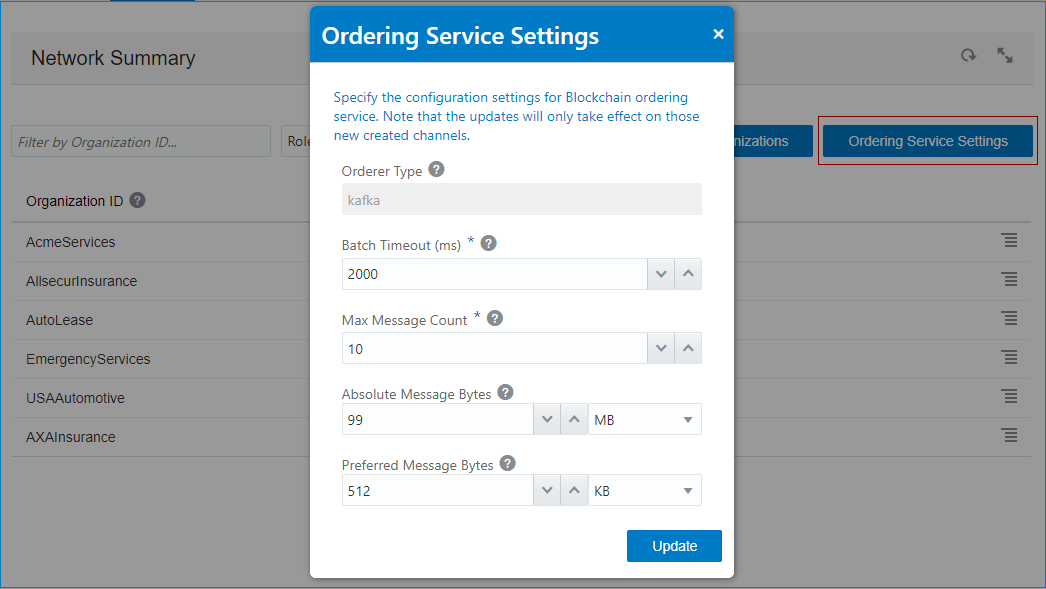
Let's go over the setting fields that we can change in this dialog window:
- Orderer Type: This field displays your instance's orderer type. Kafka for production and SOLO for development.
- Batch Timeout ...

