Using the same principle from what you already know about transformations, we can rotate objects by either utilizing the toolbar button or with a hotkey. If you press the R key, you will start to rotate objects.
However, you will find that the gizmo for rotations is different from the one used to move objects. Replacing the arrows, you will get arcs with the same color code for each axis, as shown in the next screenshot:
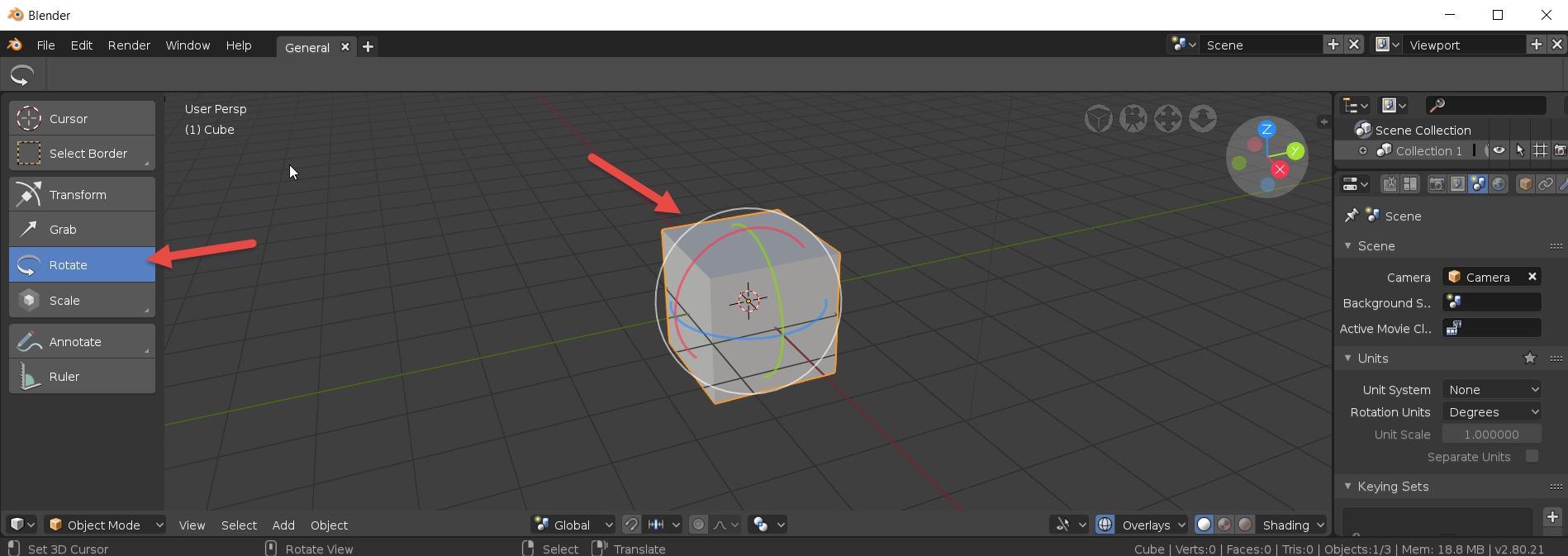
By using the right mouse button to click and drag each arc, you will rotate an object. That will constrain the transformation to a single axis.
With the R key, you will get rotation ...

