How can we improve the lighting for any scene in Blender? A powerful yet simple way to achieve much better results for lighting is to use an environment texture. This is a texture that you will place in the background of your scene that will contribute to the lighting of your scene, and also provide something to be reflected off of glossy surfaces.
The place to add such textures in Blender is the World tab in your properties window. There you will find a field called Surface, as shown here:
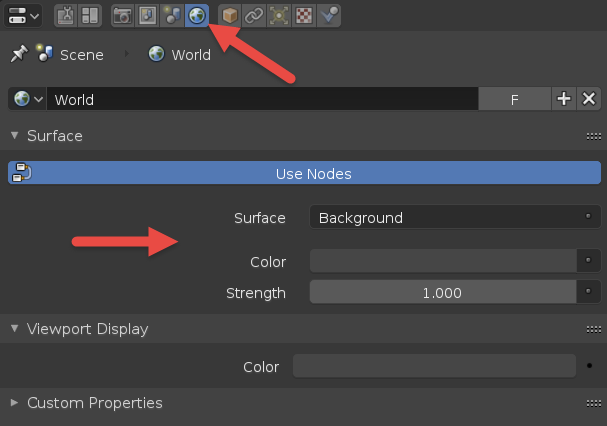
To get a texture ...

