What if you have to manipulate the visualization of your objects in the 3D View of Blender? For that purpose, we can use the brand-new visualization options available in the user interface. Look at the top right corner of your 3D View, and there you will see five new icons that help controlling visualization, illustrated as follows:
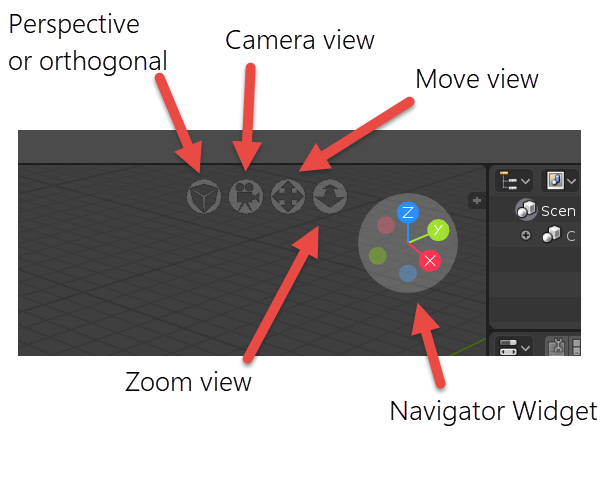
All those options will work with your mouse and are a great option with Blender, even if you don’t have a mouse in your computer.
In the preceding diagram, you will find each of the following options:
- Perspective or orthogonal: The icon will enable ...

