We now have an animation ready to become a video file! Blender can render animations as video files, and even as image sequences. If you need the video file in a format such as MP4, you can create the video in such a format.
But, as a best practice for animation and video production, you should always create an image sequence first and later convert that to a video file, performing tests regarding compression and resolution.
You will find the settings to create your video as an MP4 file in the Render panel inside your properties window:
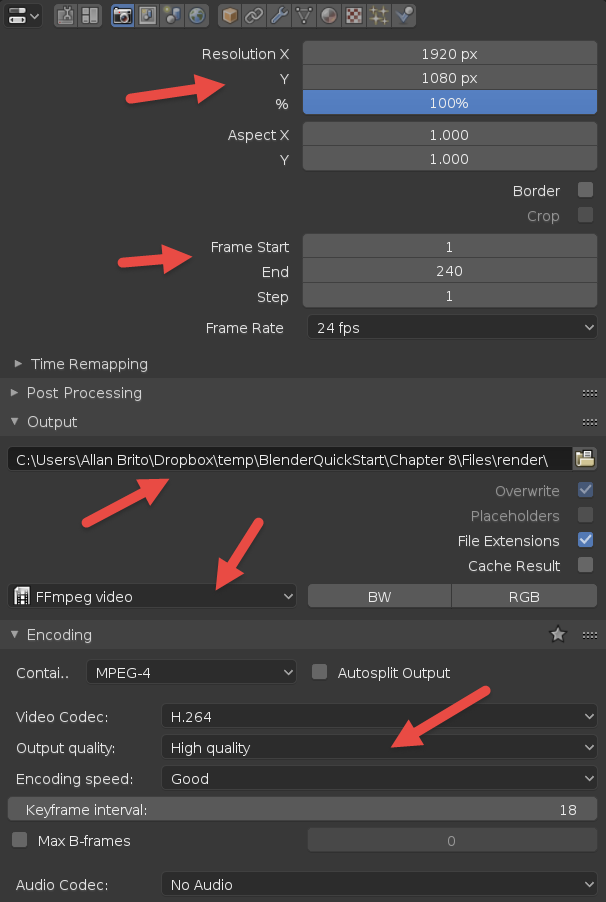
In the preceding screenshot, you can see at the top that we are using a resolution ...

