Besides adding keyframes to objects using the I key in Blender in 3D View, you can also animate almost any property in the software. The process is simple and requires you to follow the same procedure we've just used to get something moving around.
You can add keyframes to anything in Blender that has a small black dot on the right side of a given property, as shown here:
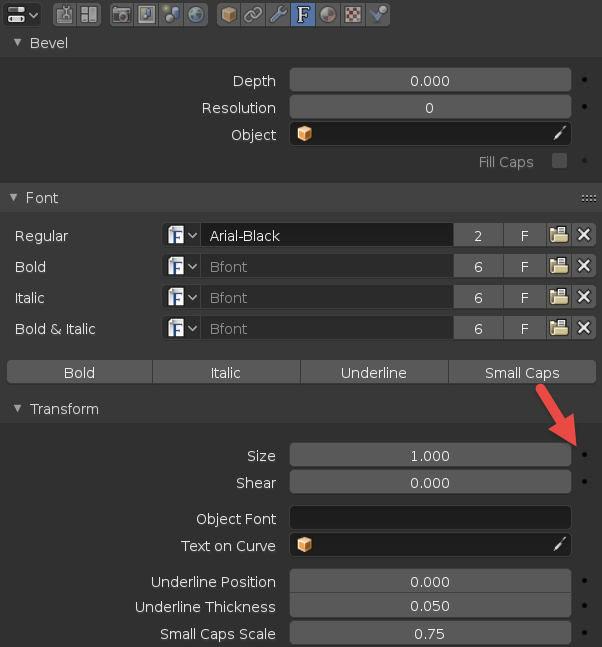
When you click on that black dot, you will add a keyframe to the value. Another way to add a keyframe is by placing the mouse cursor on top of the property and pressing the I key.
We can add an animation to the text font using the Size property. ...

