The default quality for rendering in Eevee will be enough for most projects, but you can increase the final result using the sampling panel shown here:
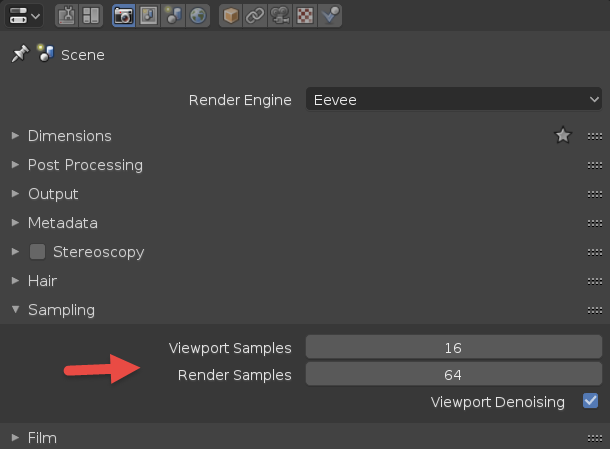
There, you will find two options:
- Viewport samples
- Render samples
With the first option, you can set the quality, or level of noise, for images in your 3D View. For final results and saving renders as images, you can increase values for the second option. If you want better images with less noise, a value of 128 for the render samples will give excellent results.

