In Blender 2.8, we have a brand new and revolutionary render engine called Eevee. One of the most significant advantages of Eevee is the possibility to create and visualize realistic renders in real time. Although you can create realistic renders in Blender using Cycles, this will require several minutes or hours to process, whereas Eevee will give you instantaneous results.
How do we start with Eevee? The first thing to do is to set your 3D View to display all objects in render mode. You can do that using the three small buttons close to the Shading options, as shown in the following screenshot:
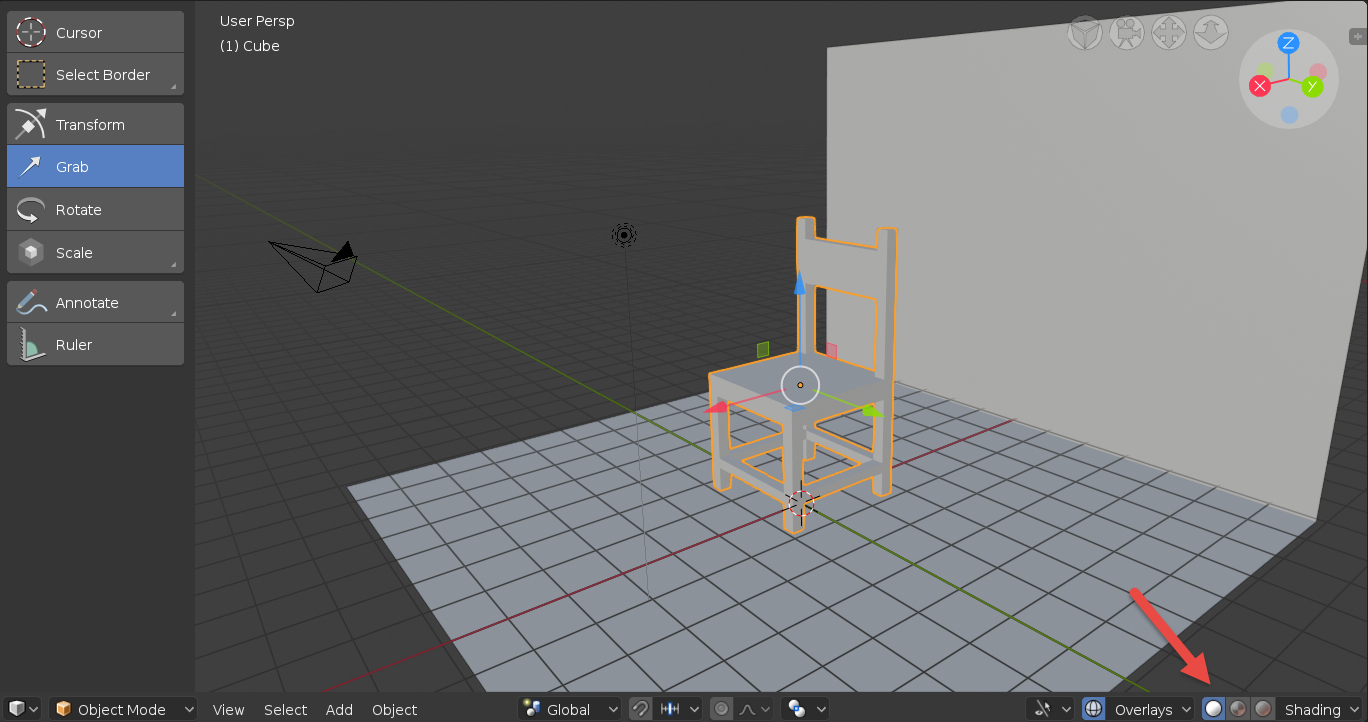
Use the last ...

