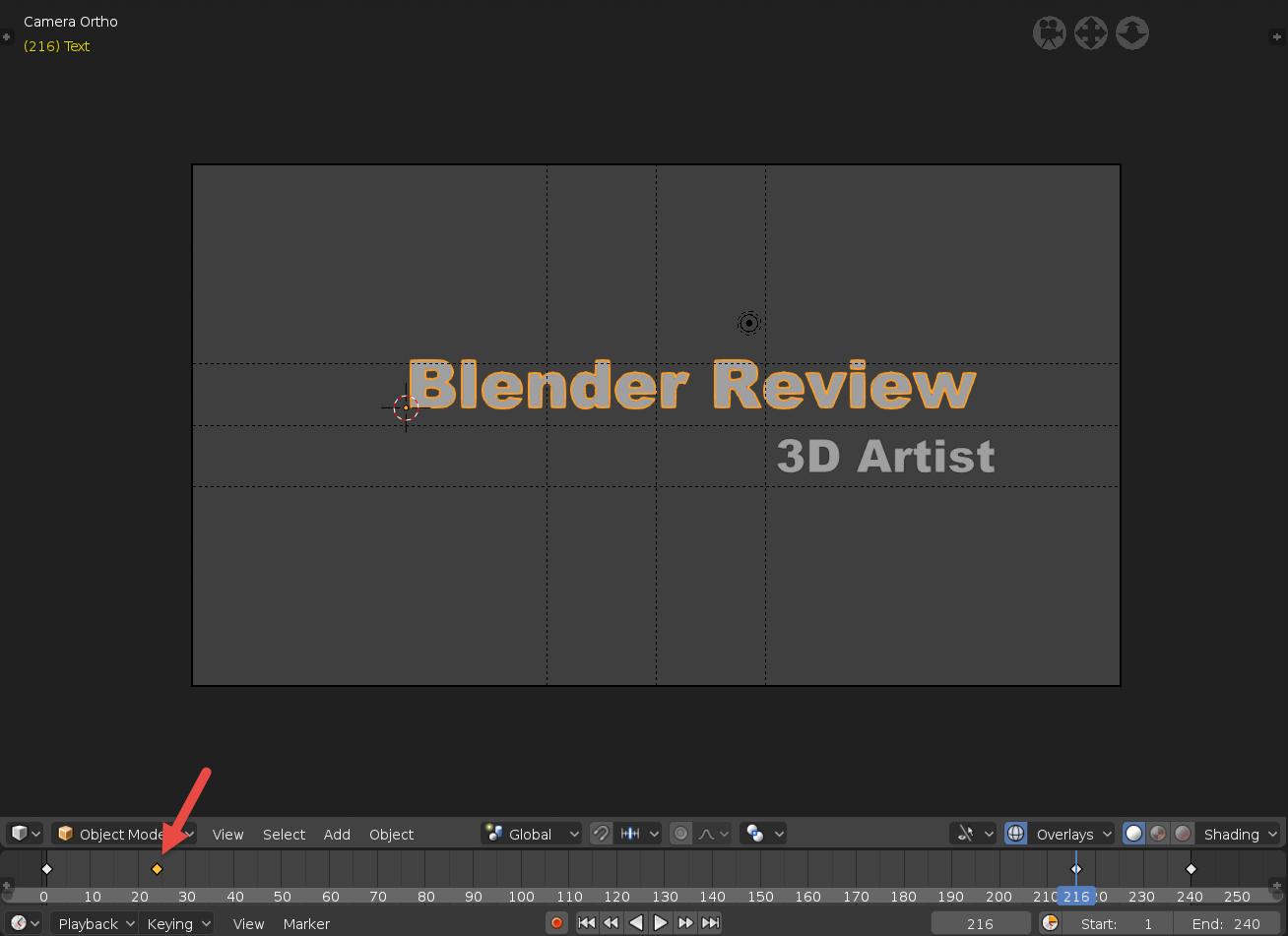Making an animation in Blender with keyframes is just the first step in the production of a video. After adding and setting all keyframes, you will probably want to change the timing. Something may be moving too quickly or slowly, and you will need to change such a behavior.
In Blender, you can change timing using the timeline window and the keyframe representation. Look at the window, and you will see that all keyframes appear as small diamond-shaped icons.
If you right-click on one of those icons, you will select a keyframe, as shown here: