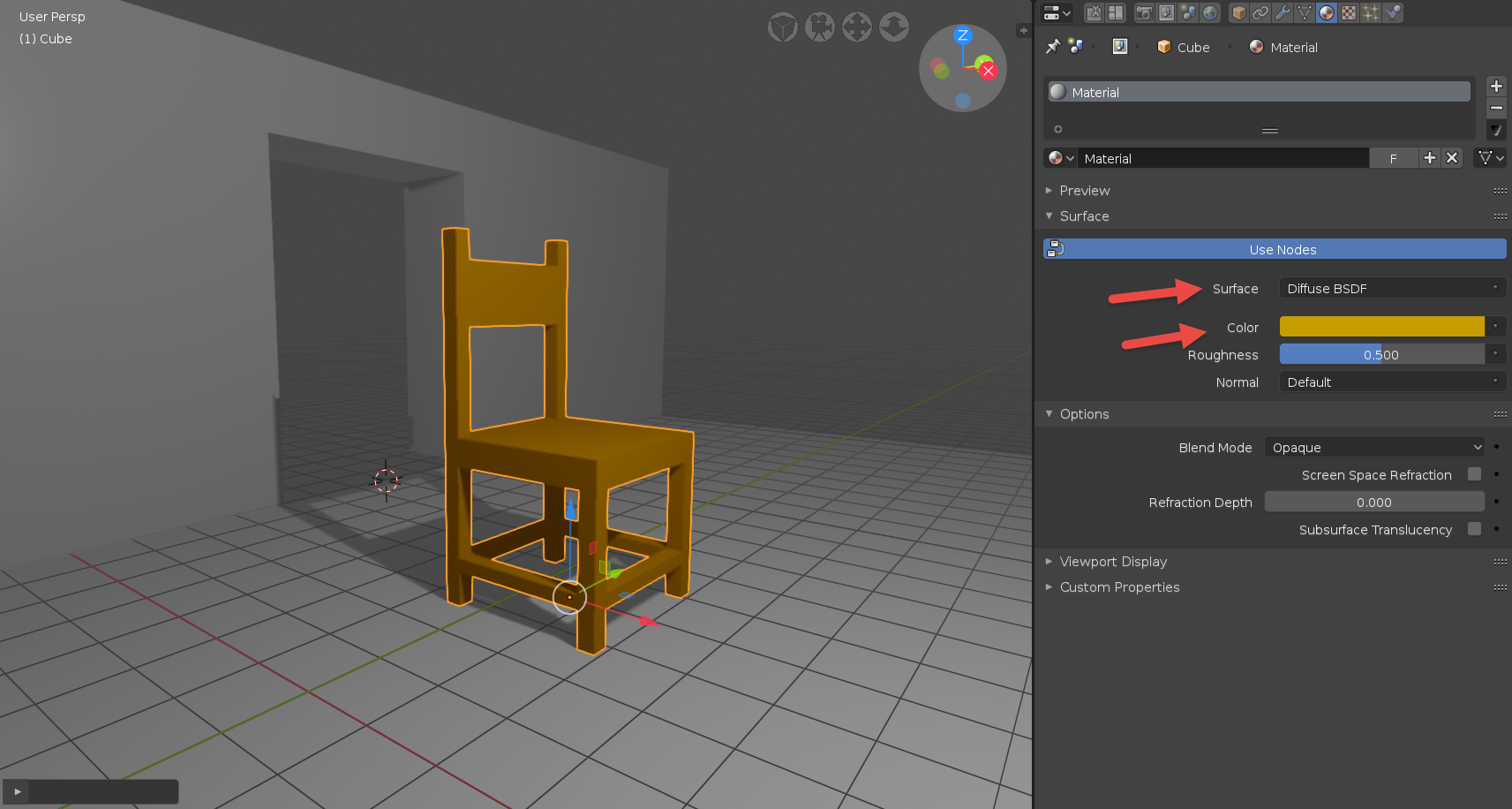The simplest option for materials in Blender is to assign a color to an object. For that type of property, you can use the Diffuse BSDF shader. Choosing the Diffuse BSDF will give you the choice of picking a color and setting a roughness for the surface.
For instance, if we select the chair model and, with a material assigned to the object, click the color selector, and you can pick another color tone. You will see an immediate change in the object color, as shown in the following screenshot: