Using a window, such as the timeline, to manipulate animation time easily is a significant help for projects such as the one we are trying to create. Assuming you are using the default interface for Blender, a timeline window will be available at the bottom of your screen.
If not, you can create a division on the interface and change the window type to Timeline. The timeline is highlighted:
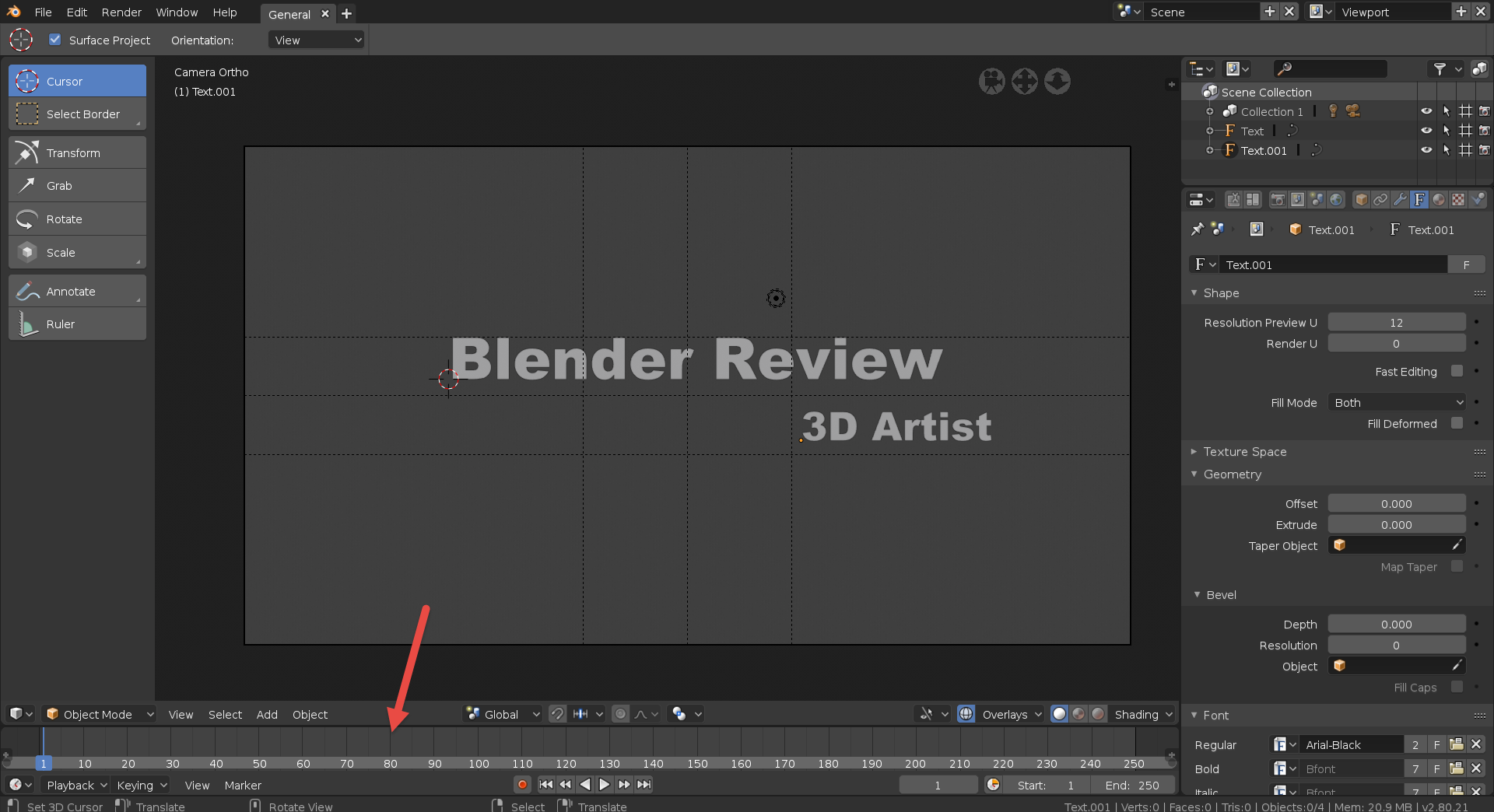
Before we proceed, make sure you have the text aligned to the center of your camera frame. Having the object in the final stage of animation is not a problem for Blender, and sometimes it is easier to start backward.

