The wall model is only a large plane at the back of our scene. We can make it a lot more interesting by adding a door. For that, we will cut the model using a tool in Blender called Loop Cut. The Ctrl + R keys are a shortcut for loop cuts, but they only work in Edit Mode.
There is also a dedicated button on the Toolbar, as follows:
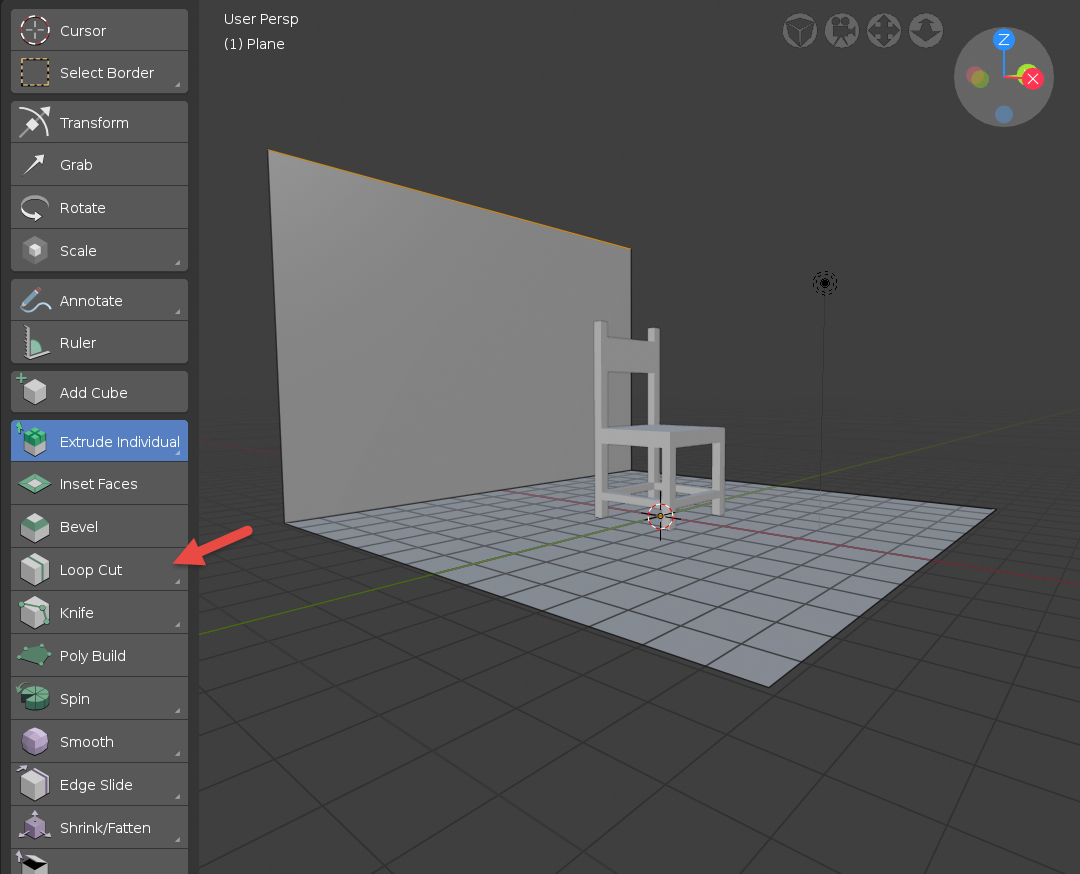
When you trigger the loop cut, you will have to use your mouse cursor to choose an edge to cut. The cut will be perpendicular to the edge. With a click, you can set the direction of the cut, and Blender will ask you for the location of the cut.
Once you choose a direction, ...

