A light probe is a new type of object, introduced in Blender 2.8, to help Eevee achieve excellent results with indirect light. It works by creating a volume in which the software can calculate indirect light bounces inside that area.
Besides indirect light bounces, you will also get better reflections for glossy materials.
For instance, you can create a light probe, called an irradiance volume, using the Shift + A keys or the Add menu. Go to the Light Probe group and choose Irradiance Volume, as shown here:
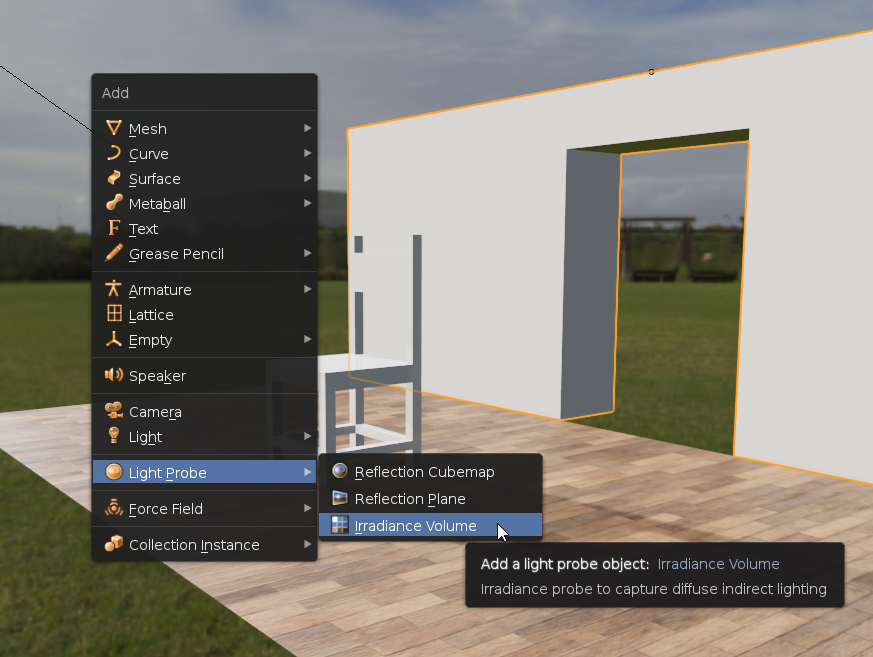
When you first create the object, the irradiance volume will be a small box . Use the ...

