In Review
This chapter has offered a basic, high-level introduction to GIMP. We looked a little at GIMP’s history, what it does, and where you can get it. We also looked at the layout of GIMP’s UI and its available tools, and we covered the basics of how to work with images in GIMP. We explored the basics of working with tools, filters, layers, and selections and discussed saving, loading, and exporting.
In Chapter 3, we’ll prepare to work on the different projects in this book before we put GIMP and Blender to work in earnest.
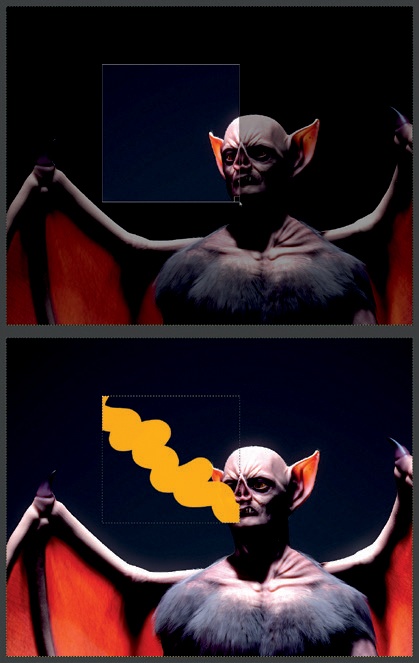
Get Blender Master Class now with the O’Reilly learning platform.
O’Reilly members experience books, live events, courses curated by job role, and more from O’Reilly and nearly 200 top publishers.

