Since your video strips are just 2D objects, we don't need the full range of transformations Blender uses for modeling. Instead, we will only work with the move transformation. To move your strip anywhere in the Sequencer, press the G key with any given number of selected strips.
After pressing the G key, you can move your mouse to relocate the strips, even between channels (Figure 1.15):
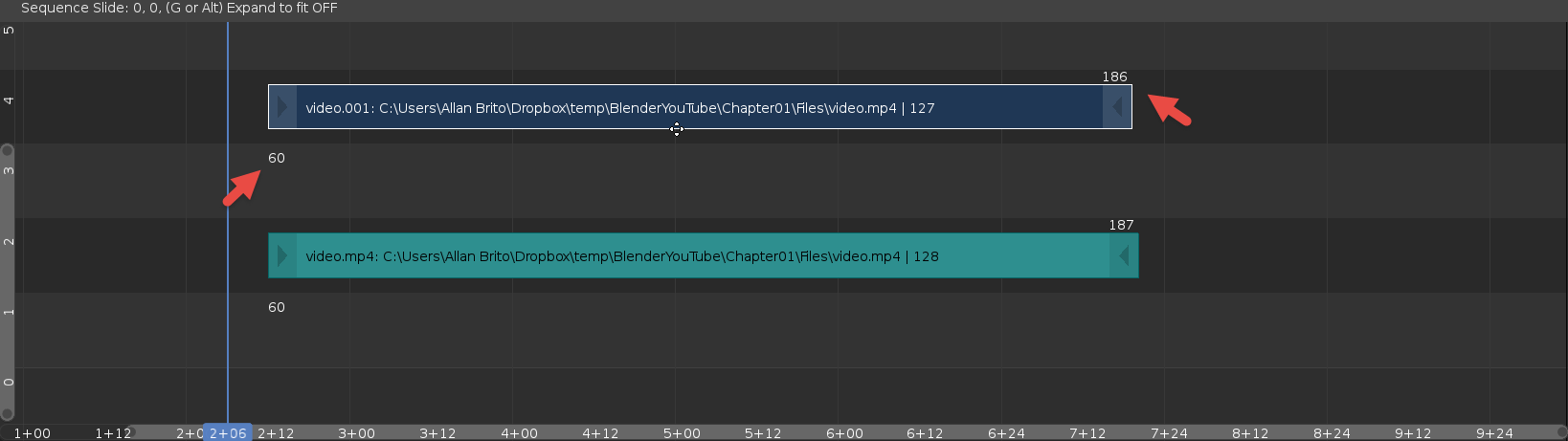
Blender will also display the start and end frames of a strip to help you relocate the video.
In some cases, you can even change some strips, length using the G Key. Look at the beginning and end of any ...

