By default, Blender will apply modifiers to the strip as a whole unless you limit the effect using a mask. From Figure 3.8, you can even see that we have a Mask modifier and in Figure 3.9, two options at the top for Strip and Mask.
What is a mask? That is a shape or image that will limit our visibility of a strip. For instance, if you have footage and apply a mask containing a circle at the center, you will only see the part of the video inside the circle area (Figure 3.10):
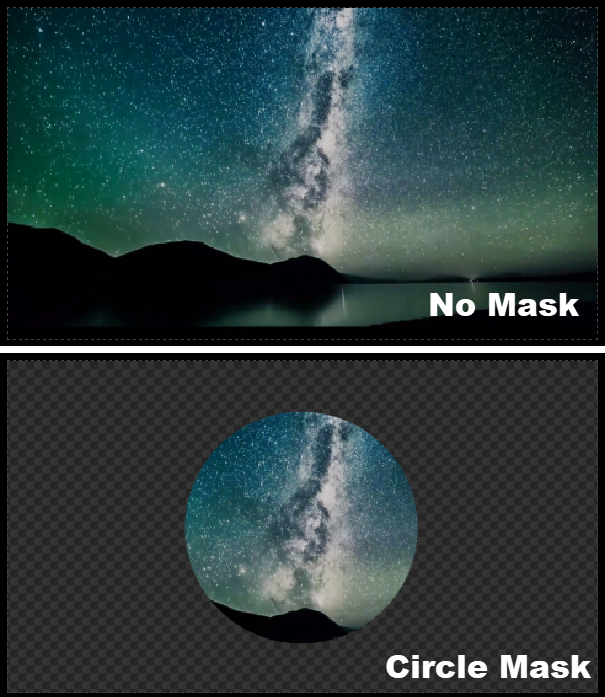
Using a mask in Blender will let you apply color corrections to only part of your strips.

