Just like with video footage, you can also edit audio properties in Blender using the existing sidebar. When you select an audio strip, you will see the options to manipulate audio. The list of available properties to edit related to audio is much shorter than what we had for video.
You will find three properties, as Figure 7.3 demonstrates:
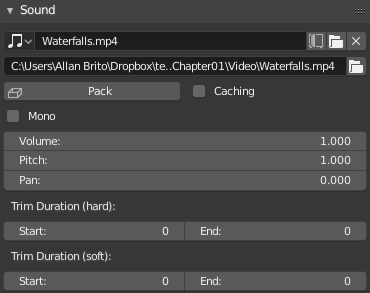
Here is what you can edit for audio:
- Volume: The name of this property is self-explanatory and will give us the ability to control how loud we will hear the audio. Using the default value of 1 means no changes will be made to the volume.
- Pitch: What is the ...

