Another option you should consider is to embed the media to Blender files. To achieve that, you must use an option from the File menu in the External Data group. There you will find an option called Pack All into .blend to add all media to the project file (Figure 1.17):
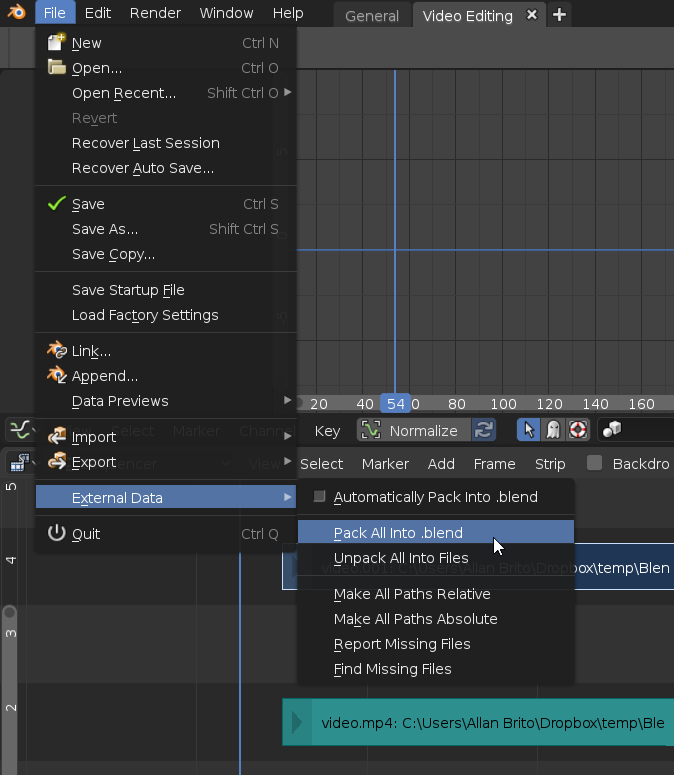
After using this option, you will have all video footage, audio, and images attached to the blend file. You won't have to worry about any folders or missing links.
The downside of using such an option is the file size. You might end up with a blend file of a few gigabytes in size. To extract the contents of ...

