A popular tool in any video editing software is the cut option, where you can get any video and split the material into two parts. If you have a video strip in the sequencer, you can also use a similar tool to cut any footage.
Before we proceed, you should have any video footage in your sequencer to use the cut tool successfully.
Once you have a video strip in your sequencer, you will be able to cut the material. Blender has two options for cutting video:
- Hard cut
- Soft cut
The option to activate the cut is in the Strip menu shown here (Figure 2.1):
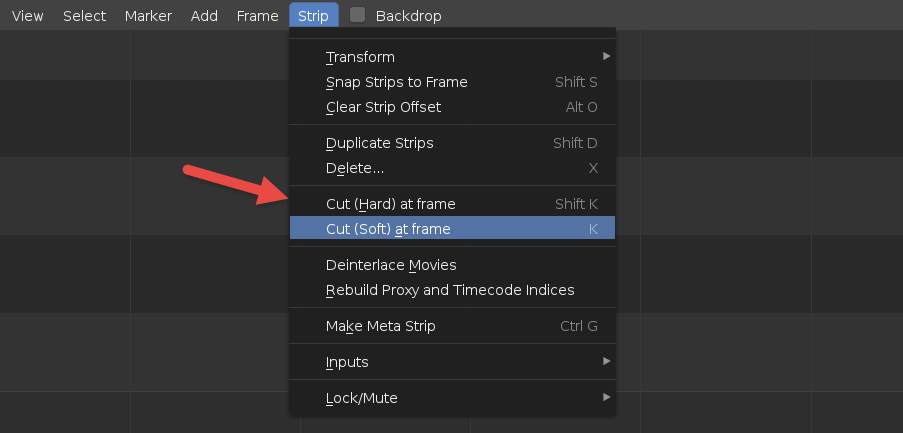
To cut a video in the sequencer, you ...

