The first step in the process of getting an intro video for your projects is to arrange a storyboard to guide the production. Using a simple approach for the storyboard will allow you to focus solely on production and worry less about what the final product will look like.
In our case, we will use a simple design for the intro video to show the following parts:
- Title text
- Logo
- Animated background
If you look at a static version of the intro video, you will see something similar to Figure 5.1:
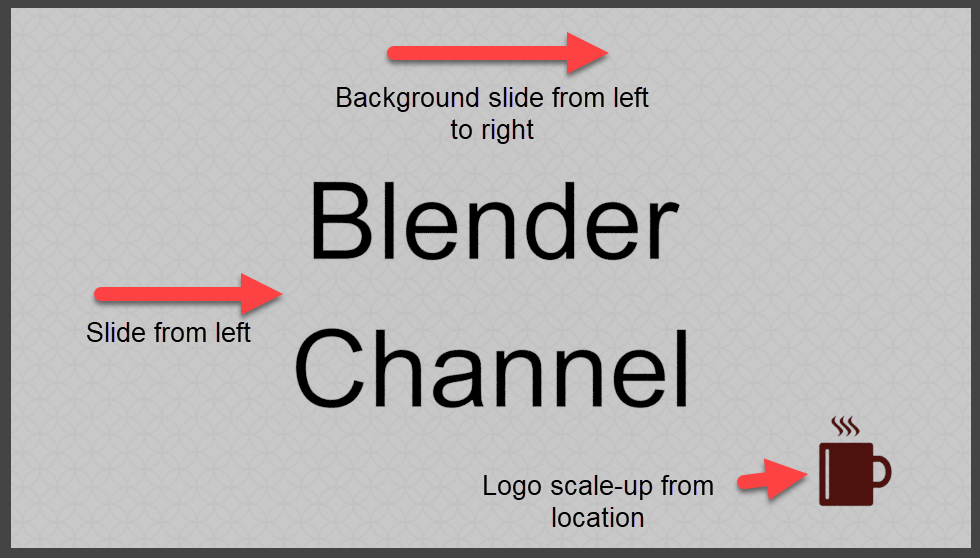
The title text we can create inside Blender itself uses some of the tools available ...

