What do you need to use videos as textures in Blender? At this point, you already know how to use images as textures in Blender, and using videos will require only a small adjustment to the settings.
In the Shader Editor, you have the Image Texture Node that will give you an option to open the desired image file you need. At the bottom of your Image Texture Node, you will see the Single Image option as the default texture type. If you change that to Movie, you will be able to use a video file as a texture (Figure 6.2):
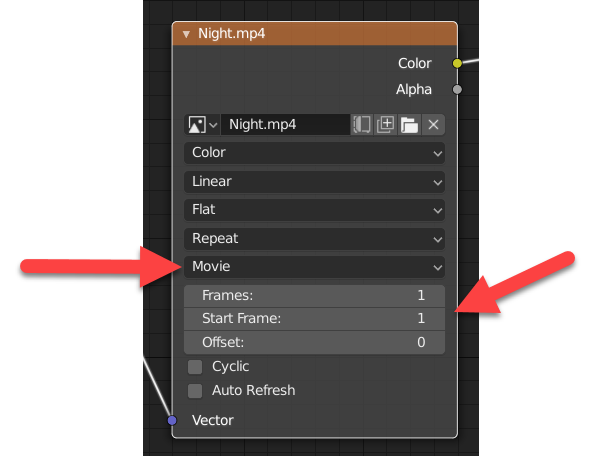
When you choose Movie in that node, you will see additional options: ...

