At some point during a project, you will find yourself with dozens of strips in the sequencer that need some work. A task that might consume a lot of time is the alignment of strips. After a few cuts of a long strip, you will have a lot of blank space in your sequencer, like the one shown in Figure 2.10:
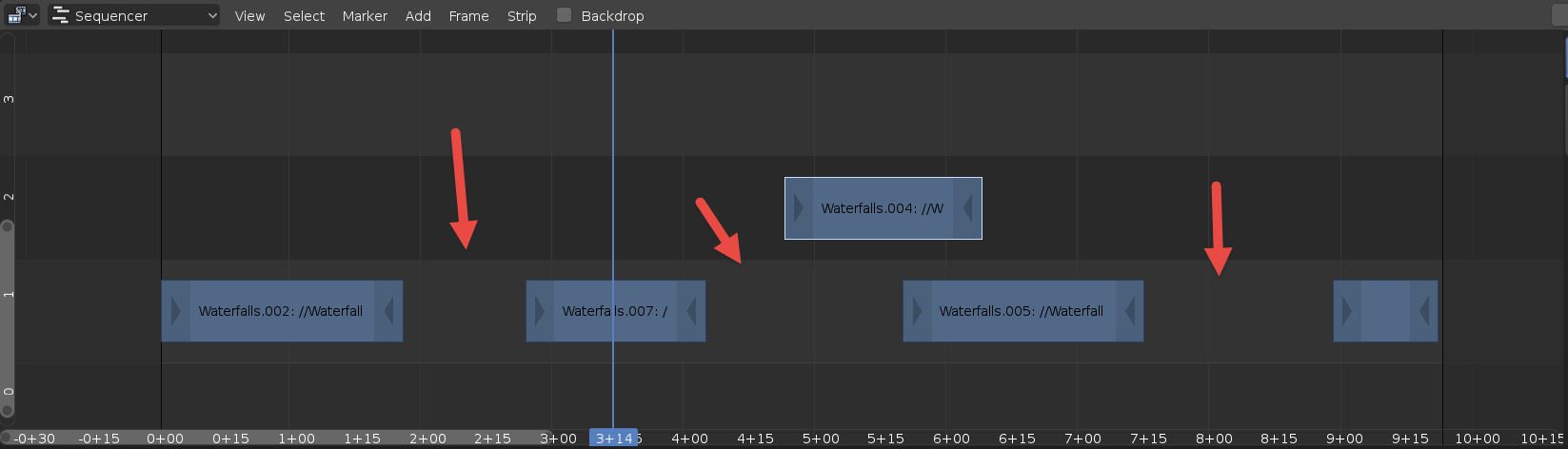
Using a tool called Snap, you can easily align those strips with the playback head in Blender. The Snap will get a selected strip and align the start frame with the location of your playback head.
How does that work? Simple, you will place the vertical blue line anywhere in your ...

