Now that you know more about video containers and compression, we can focus on adding that data to the Video Sequencer of Blender. Once you go to the Add menu and choose the Movie option, pick any MP4 that you want and import it to the Sequencer.
After you import the data, you will start to see a video strip, which is the name Blender uses to identify video data in the Sequencer (Figure 1.10):
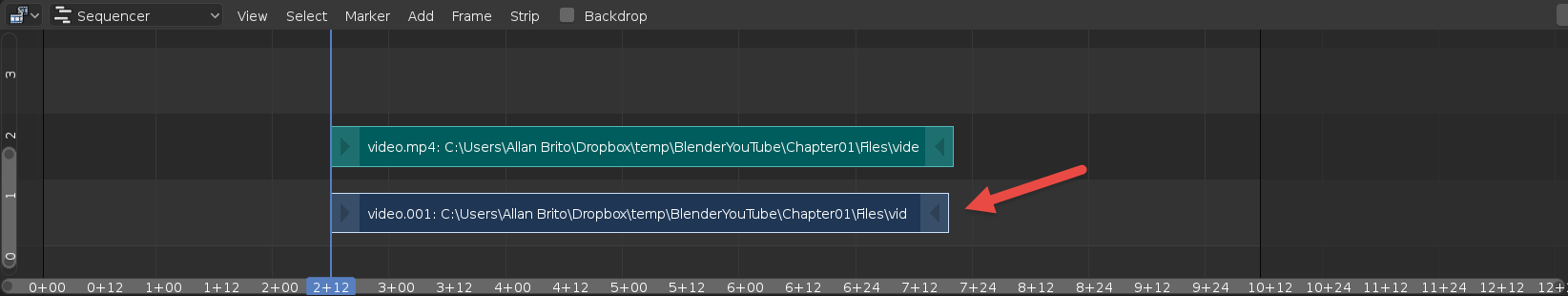
You probably will start with a limited view of your video file like the one from Figure 1.10. Several tools will help you manipulate the zoom or viewing of channels.
The most convenient ...

