The process of creating the tracking data needs something called tracking markers. You will need several of them to create useful tracking content. In this particular case, where we have a screen, you will need at least four markers.
Look to the left sidebar in your Movie Clip Editor, and you will find all the necessary options for managing tracking data (Figure 8.4):
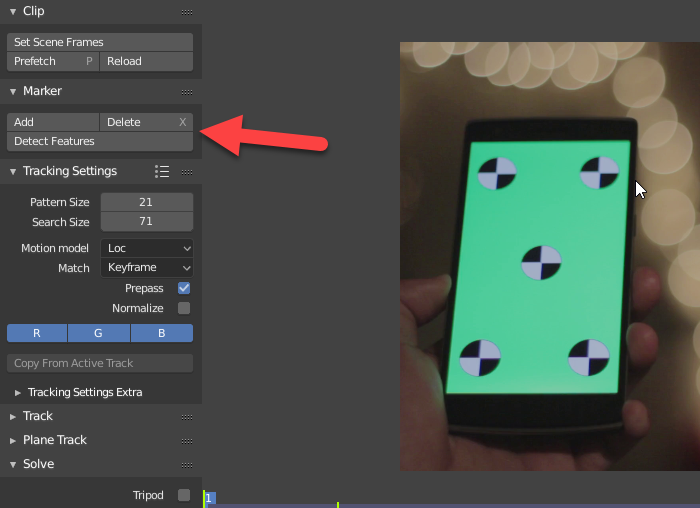
Before you add any markers, make sure you have frame 1 as your current frame.
To add a marker, you can use the Marker section in the sidebar and choose Add. Once you hit the Add button, click anywhere in the video to create ...

