Blender Doesn't Create Faces As Expected
So you're modeling along and having a good old time creating your next awesome creature. At some point along the way, though, you select four vertices with the intent of creating a quad, or four-sided face, between them. Only instead of creating your nice quad when pressing F, Blender gives you two triangles, and they look all twisted. This distortion occurs because the vertices are not coplanar, or all in the same plane in 3D space. Or Blender might give you an error that says “The selected vertices form a concave quad.” A concave face is when a vertex is placed within the triangular shape formed by the other three vertices, as shown in Figure 16-2.
Figure 16-2: You should avoid creating concave faces.
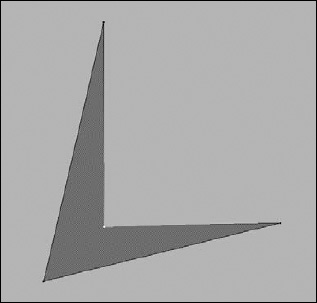
In either case, the solution is to move the offending vertex until the quad you want to form is convex and roughly coplanar. You can do so by manually moving the vertices around, or you can repeatedly use the Smooth operation (W![]() Smooth). This practice is pretty common in Blender. In fact, the very cool Bassam Kurdali, director of Elephants Dream, found himself pressing the Smooth button so often that he actually made his own custom version of Blender that binds the T key to the Smooth operation so that he wouldn't have to move his mouse as much! ...
Smooth). This practice is pretty common in Blender. In fact, the very cool Bassam Kurdali, director of Elephants Dream, found himself pressing the Smooth button so often that he actually made his own custom version of Blender that binds the T key to the Smooth operation so that he wouldn't have to move his mouse as much! ...
Get Blender For Dummies®, 2nd Edition now with the O’Reilly learning platform.
O’Reilly members experience books, live events, courses curated by job role, and more from O’Reilly and nearly 200 top publishers.

