Adding materials
The first thing we need to do is to go through and just add some basic materials. This will be similar to what we did with our spacecraft model—don't worry about actually creating the materials right now, just create the material slots and assign them to the appropriate parts of the mesh:
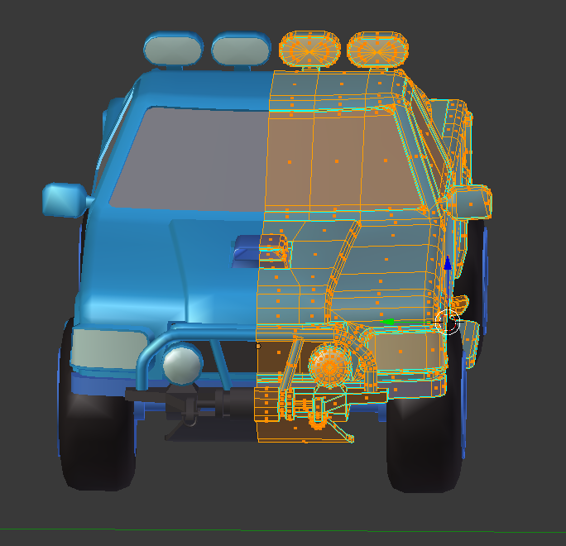
The primary material, of course, will be the truck's paint. We'll use Blender Internal materials to create a stylized paint scheme. First, switch to the internal rendering engine:
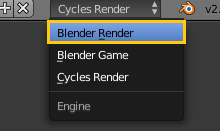
Since the introduction of Cycles in Blender 2.5, it has become less ...
Get Blender 3D Incredible Machines now with the O’Reilly learning platform.
O’Reilly members experience books, live events, courses curated by job role, and more from O’Reilly and nearly 200 top publishers.

