Starting the truck model
Let's start by creating the basic shape of our vehicle. We'll make this an off-road racing truck, so let's just block out the basic shapes. We'll start with the rough dimensions of the body:
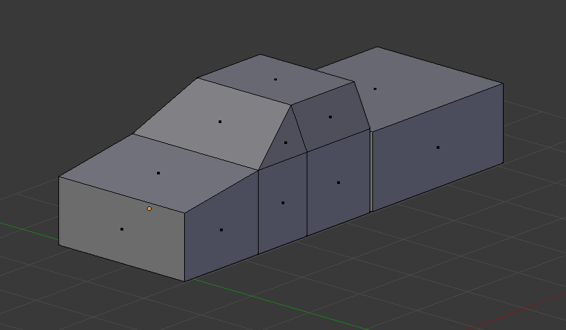
Then, I'll just run a couple of loop cuts around the cab and add a slight curve to the front of the truck:
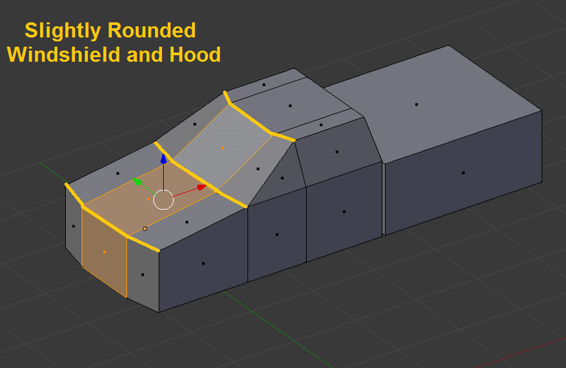
Next, I'll bevel the edges very lightly. If we were going for maximum polygon savings, we probably wouldn't bevel them at all. However, beveling doesn't add too much geometry here, and it makes the vehicle look a lot nicer.
Next, ...
Get Blender 3D Incredible Machines now with the O’Reilly learning platform.
O’Reilly members experience books, live events, courses curated by job role, and more from O’Reilly and nearly 200 top publishers.

