Creating a fake immersion effect material
In this recipe, we will create a material to give the effect of an object immersed in a substance becoming more and more opaque as the depth increases, for example, murky water.
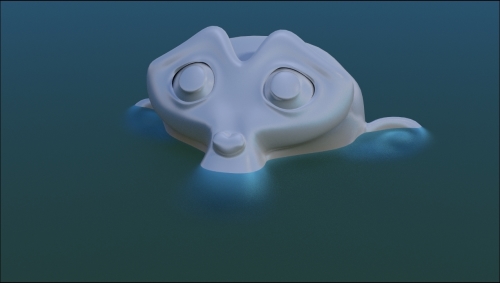
The murky water effect as it appears in the final rendering
Getting ready
Start Blender and open the 9931OS_09_start.blend file. Then follow these steps:
- Go to the World window and click on the little dotted square on the right side of the color slot. From the menu, select Sky Texture. Then set the Strength value to
0.500. - Select the Plane, rename it as water, and move the Location value of Z to
1.17000. Then press Shift + D to duplicate ...
Get Blender 3D: Designing Objects now with the O’Reilly learning platform.
O’Reilly members experience books, live events, courses curated by job role, and more from O’Reilly and nearly 200 top publishers.

