Creating a clear (glassy) polystyrene material
In this recipe, we will create a glassy polystyrene material (which you find on the body of ballpoint pens), as shown in the following screenshot:
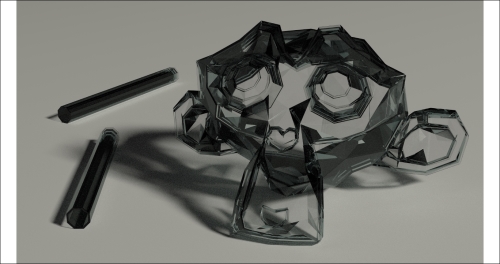
The glassy polystyrene material as it appears in the final rendering
Getting ready...
First, we need the usual preparation:
- Start Blender and load the
9931OS_Suzanne_start.blendfile. - Select the Suzanne mesh and press T. In the Tool Shelf panel on the left side, select Flat under Shading. Press T again to close the Tool Shelf panel.
- Go to the Object modifiers window in the Properties panel and delete the Subdivision Surface modifier. Add a Solidify modifier and ...
Get Blender 3D: Designing Objects now with the O’Reilly learning platform.
O’Reilly members experience books, live events, courses curated by job role, and more from O’Reilly and nearly 200 top publishers.

