UV unwrapping the mesh
At this point, everything is ready for the unwrapping.
Getting ready
Put the mouse pointer on the bottom or on the top horizontal borders of the 3D window. As the mouse pointer changes to a double-arrow icon, right-click and in the Area Options pop-up menu select the Split Area item; then, left-click to obtain two windows and switch the left one to UV/Image Editor.
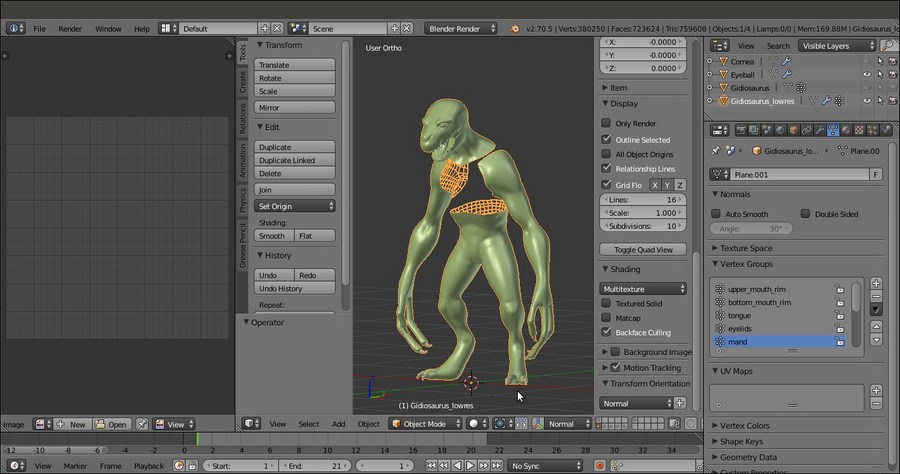
The two windows
How to do it…
To unwrap the mesh in Blender, several options are available; however, the one we are going to use now is the basic unwrap, the result of which we will edit and refine later:
- Ensure that the UV/Image Editor window is not set to Render Result ...
Get Blender 3D: Designing Objects now with the O’Reilly learning platform.
O’Reilly members experience books, live events, courses curated by job role, and more from O’Reilly and nearly 200 top publishers.

