Transferring the eyeball rotation to the eyelids
This is a really simple trick that can add a lot of life to the facial expressions of an animated model, making the eyelids follow some of the movement of the eyeballs.
Getting ready
Following on from the previous recipes, open the Gidiosaurus_limits.blend file:
- If not already selected, select the Armature and enter Pose Mode.
- In the Object Data window, go to the Skeleton subpanel and enable the 30th bone layer, to show the deforming bones.
- In the Display subpanel, switch the bones' drawing mode from Wire to Octahedral:
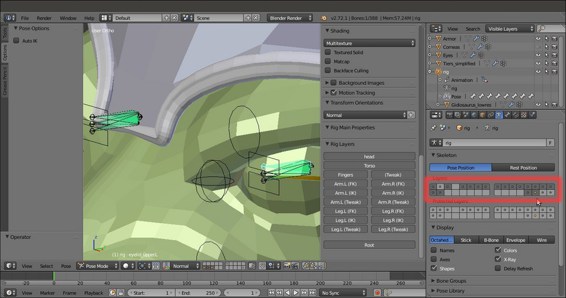
The Skeleton subpanel with the bone layers
How to do it…
Now zoom to the character's ...
Get Blender 3D Cookbook now with the O’Reilly learning platform.
O’Reilly members experience books, live events, courses curated by job role, and more from O’Reilly and nearly 200 top publishers.

