Working with Path objects
The last technique we'll cover in this chapter is using Path objects. These are ideal for making wires, cables, hoses, and more. To get started, just add one from the Curve section of your Add menu:

<pagebreak></pagebreak>
From the Path section of your Properties panel, you can see that we have a number of options that we need to look at. The Preview Resolution shows you how many segments your Path will be broken down into:
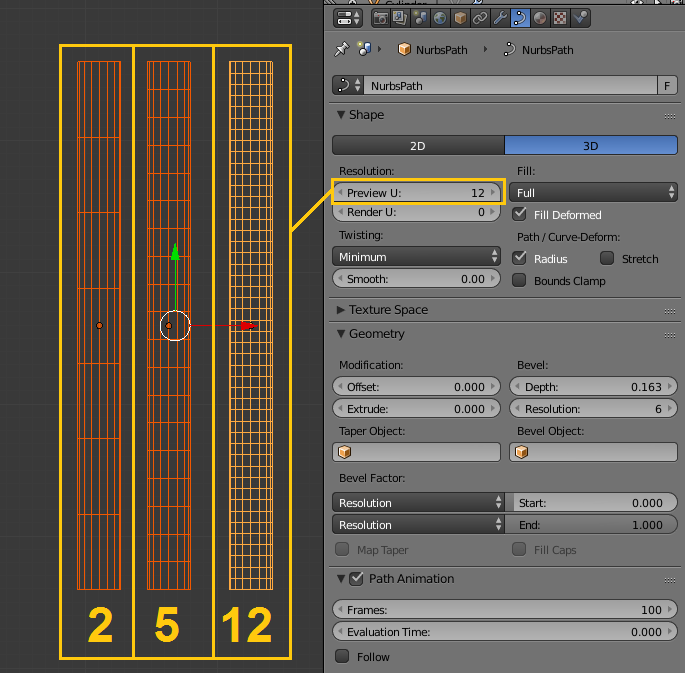
This is very important. If your Path is going to have a lot of curves to it, you'll need a decent ...
Get Blender 3D: Characters, Machines, and Scenes for Artists now with the O’Reilly learning platform.
O’Reilly members experience books, live events, courses curated by job role, and more from O’Reilly and nearly 200 top publishers.

