Editing the sequence with the VSE
Now that we've rendered and done some compositing on each shot, it's time to bring back the whole sequence in one final place. In this section, we are going to do a basic video editing with the VSE.
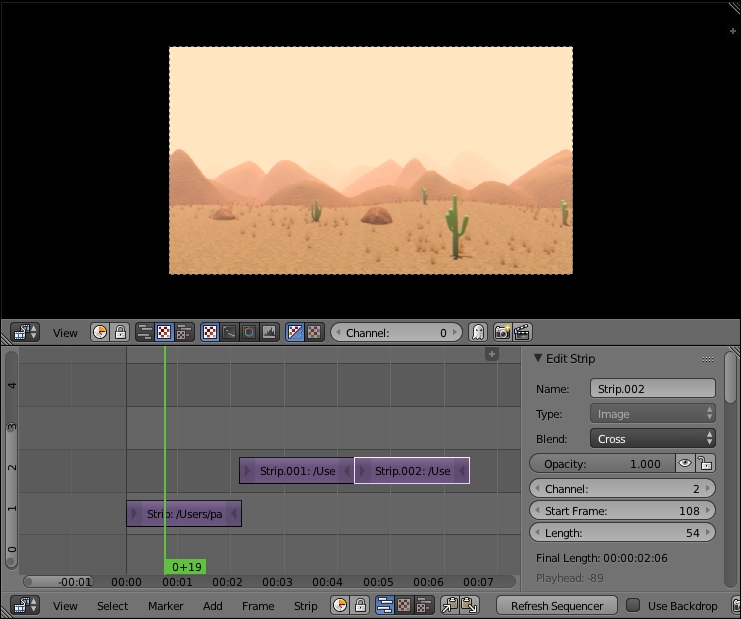
Two VSE, one is set to the Image Preview (top), the other to the Sequencer (bottom)
Get Blender 3D By Example now with the O’Reilly learning platform.
O’Reilly members experience books, live events, courses curated by job role, and more from O’Reilly and nearly 200 top publishers.

