Time for action – simulating the glow of a kiln
Cycles offers a lot of ways to use light. Here, you are going to simulate the glow of a kiln as a white sphere acts as a light source and bounces light off red faces, turning the light that bounces to red light. First, you'll build the kiln:
- Open a new file in Blender.
- In the center of the top header, click the LMB over the button that says Blender Render, and choose Cycles Render from the drop-down menu, as shown in the following screenshot:
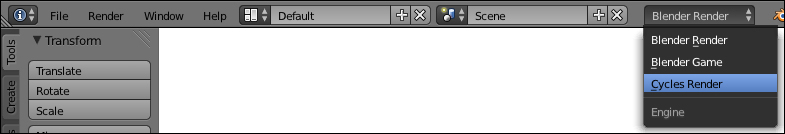
- Select the default lamp with the RMB. Press X to delete it.
- Select the cube with the RMB and press the Tab key to get into Edit Mode.
- In the 3D View header, click ...
Get Blender 3D Basics Beginner's Guide Second Edition now with the O’Reilly learning platform.
O’Reilly members experience books, live events, courses curated by job role, and more from O’Reilly and nearly 200 top publishers.

