Time for action – making the cockpit
Building the hull will be similar to building the boat because you will be using extrusion and scaling. Execute the following steps:
- Press 7 on the NumPad to get the Top view.
- Select Face Select Mode on the 3D View header.
- Press C and use the mouse to select the faces over the cockpit and cabin on the template, as shown in the following screenshot. Press the RMB to stop selecting.
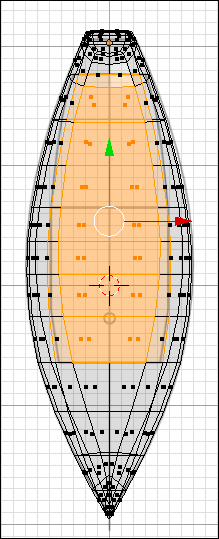
- Press 3 on the NumPad to get the Right view.
- Press B, and then press the MMB and use the mouse to deselect the faces on the bottom of the hull that were previously selected, as shown in the following screenshot. Leave only the faces on the ...
Get Blender 3D Basics Beginner's Guide Second Edition now with the O’Reilly learning platform.
O’Reilly members experience books, live events, courses curated by job role, and more from O’Reilly and nearly 200 top publishers.

