Time for action – converting the surface to a mesh
Make sure that you saved the file at the end of the previous Time for action – making the boat smaller section. You are going to convert your Subdivision Surface to a mesh object using the following steps:
- Make sure you are in Object Mode. Rotate the hull so you can see it well.
- Press Alt + C to convert the surface into a mesh object. Select Mesh from Curve/Meta/Surf/Text from the menu with the LMB, as shown in the following screenshot:
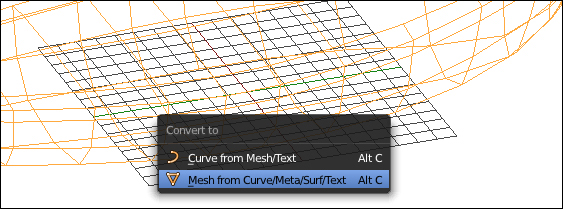
- Press Tab to go into Edit Mode. The control points are gone. You now have a boat hull.
- Press A to deselect all selected vertices.
What just happened?
This was a short ...
Get Blender 3D Basics Beginner's Guide Second Edition now with the O’Reilly learning platform.
O’Reilly members experience books, live events, courses curated by job role, and more from O’Reilly and nearly 200 top publishers.

