Time for action – making the oarlock
This will be a change of methods. However, with some deletion of faces, copying them, moving them, and extruding them, you will soon have an oarlock:
- Open a new file in Blender.
- Press X to delete the default cube.
- Make a cylinder. In the Tool Shelf, set the radius to
0.083like the shaft of the oar, as seen in the following screenshot: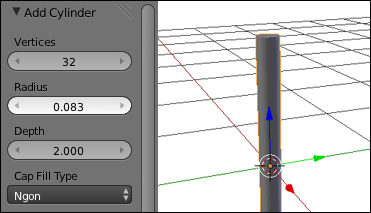
- Change to the Top view, Ortho mode, and zoom in to the cylinder.
- Press A to deselect the cylinder. Press Shift + A, and select Mesh and then Torus from the drop-down menu.
- In the Tool Shelf, set the Major Segments to
18and the Minor Segments to12; then, set the Major Radius to0.13 ...
Get Blender 3D Basics Beginner's Guide Second Edition now with the O’Reilly learning platform.
O’Reilly members experience books, live events, courses curated by job role, and more from O’Reilly and nearly 200 top publishers.

